Mahjong solitaire is a single-player game where you match tiles to remove them.
Goal:
Remove all tiles by pairing similar tiles, or for seasons and flowers series any tiles of the same series.
Game:
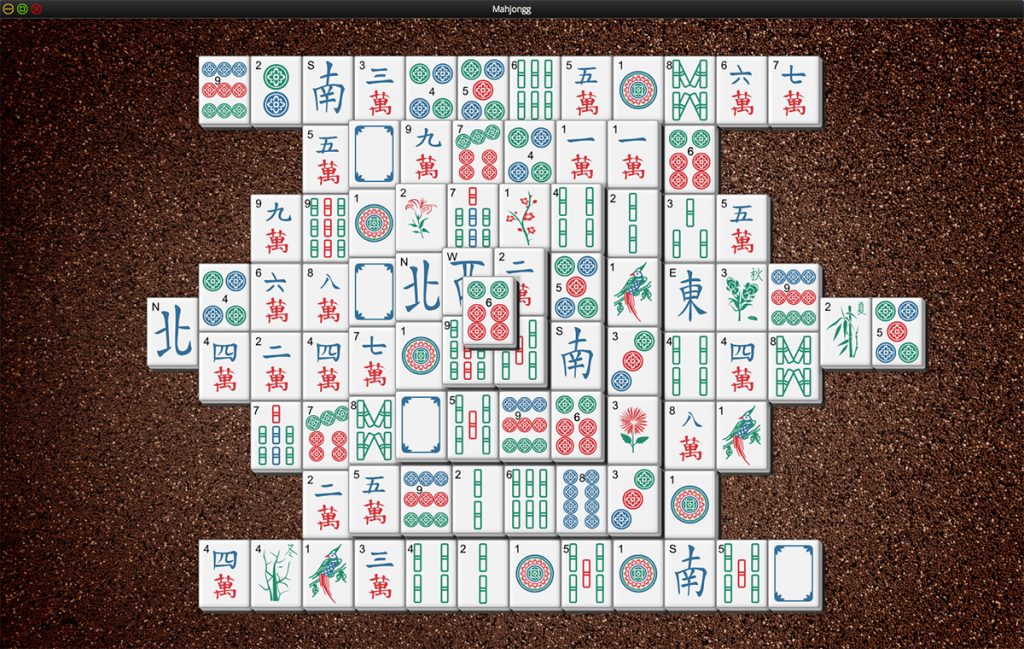
Tiles:
There are six series of tiles:
Bamboos:

Dots:

Symbols:

Dragons:

The dragon series has three different tiles, a red dragon (red Chinese character), a green dragon (green Chinese character), and a white dragon (empty tile).
Winds:
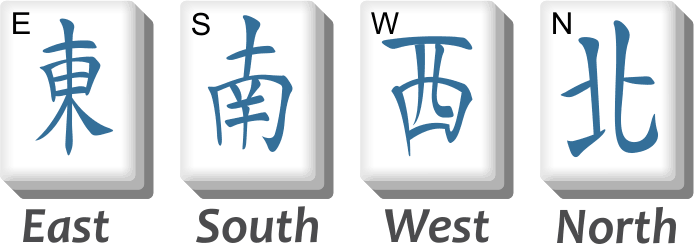
Flowers:
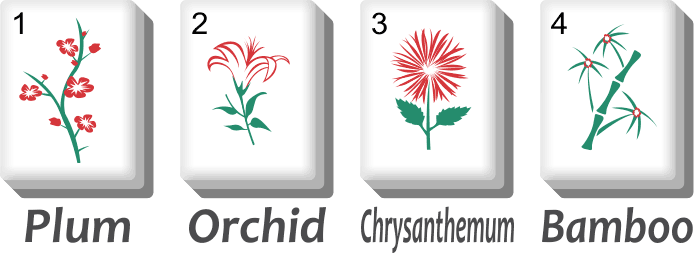
The flowers series has four different tiles, each one can be matched with another of the same series. The tiles do not have a Chinese character, in contrast to the seasons series tiles which have one.
Seasons:
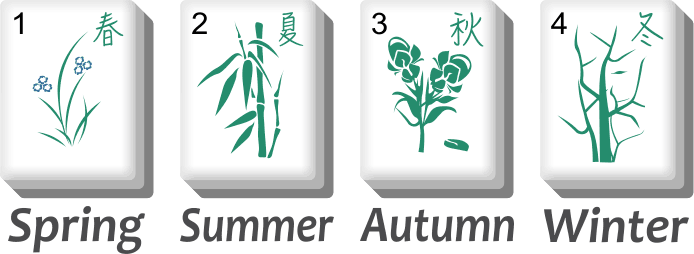
The seasons series has four different tiles, each one can be matched with another of the same series. The tiles have a Chinese character, in contrast to the flowers series tiles which have not a Chinese character.
Open tiles:
An open tile is a tile without any other tile above (or partially above), and no other tile left or right.
Tip: Some tiles can block more than one tile to the left, right, or under them. Consider removing those tiles quickly!
Gameplay:
You have to match pairs of open identical (bamboos, dots, symbols, dragon, and wind series), or any other tile of the same series for flowers, and seasons series, to remove them from the board. Select a tile by clicking or tapping on it.
Tip: try to remove the upper tiles first to expose the tiles under them!